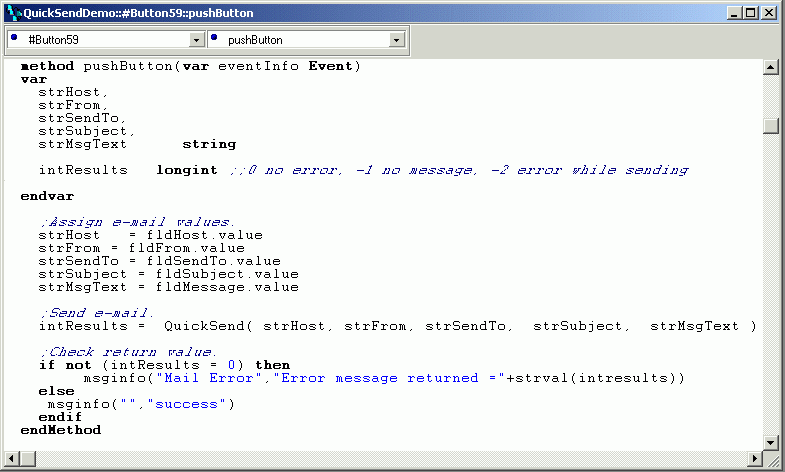psSendMail 1.1
Free Trial Version
Publisher Description
psSendMail is a Windows DLL that provides the ability to send e-mail messages. The purpose of this DLL is to make e-mail capability possible for those development environments that are capable of communicating with a DLL but cannot send e-mail directly.
There are two interfaces to the DLL. The first interface, or Standard Interface, does not limit the length of the strings passed into each of the functions. This allows the calling program to add as many addresses as desired in the To, CC, and BCC fields. It also allows for unlimited length in the subject and the body of the e-mail. The downside, however, to this interface is that the calling program must make a call to each step in the process and must utilize PChars (Pointer to array of character, null terminated). The second interface, or Quick Send Interface, is a wrapper function that internal makes a call to each of the appropriate functions from the first interface. The downside to this interface is that you cannot supply CC or BCC addresses and the To, Subject, and Message Body are each limited to 255 characters, but they are passed as standard strings.
About psSendMail
psSendMail is a free trial software published in the Other list of programs, part of Development.
This program is available in English. It was last updated on 05 March, 2024. psSendMail is compatible with the following operating systems: Windows.
The company that develops psSendMail is Prestwood IT Solutions. The latest version released by its developer is 1.1. This version was rated by 1 users of our site and has an average rating of 5.0.
The download we have available for psSendMail has a file size of 1.05 MB. Just click the green Download button above to start the downloading process. The program is listed on our website since 2003-02-05 and was downloaded 363 times. We have already checked if the download link is safe, however for your own protection we recommend that you scan the downloaded software with your antivirus. Your antivirus may detect the psSendMail as malware if the download link is broken.
How to install psSendMail on your Windows device:
- Click on the Download button on our website. This will start the download from the website of the developer.
- Once the psSendMail is downloaded click on it to start the setup process (assuming you are on a desktop computer).
- When the installation is finished you should be able to see and run the program.